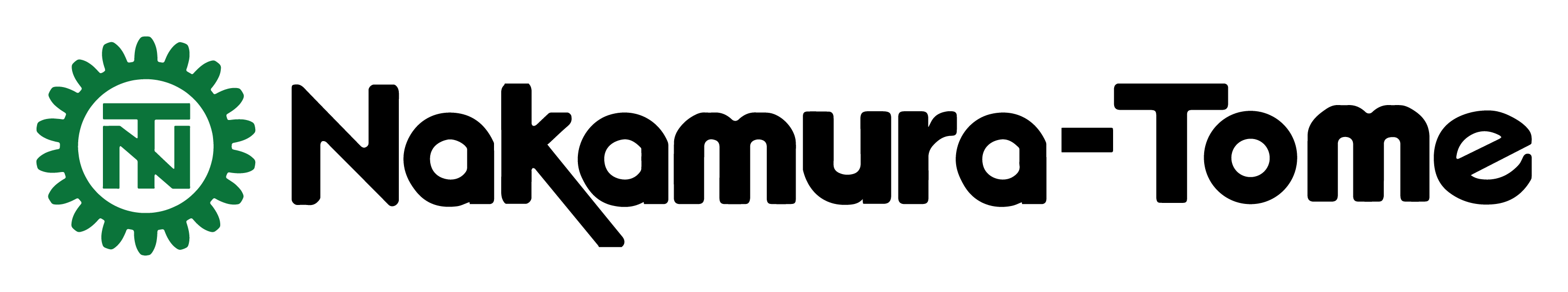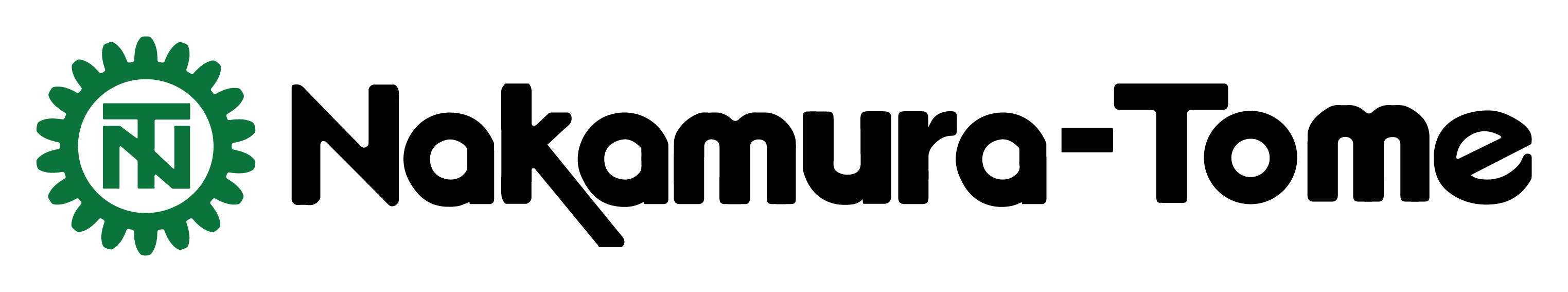NT Update
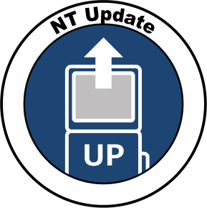
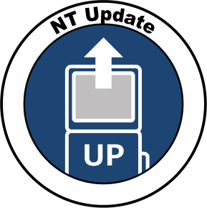
Your machine evolves by
NT Update
NT Update
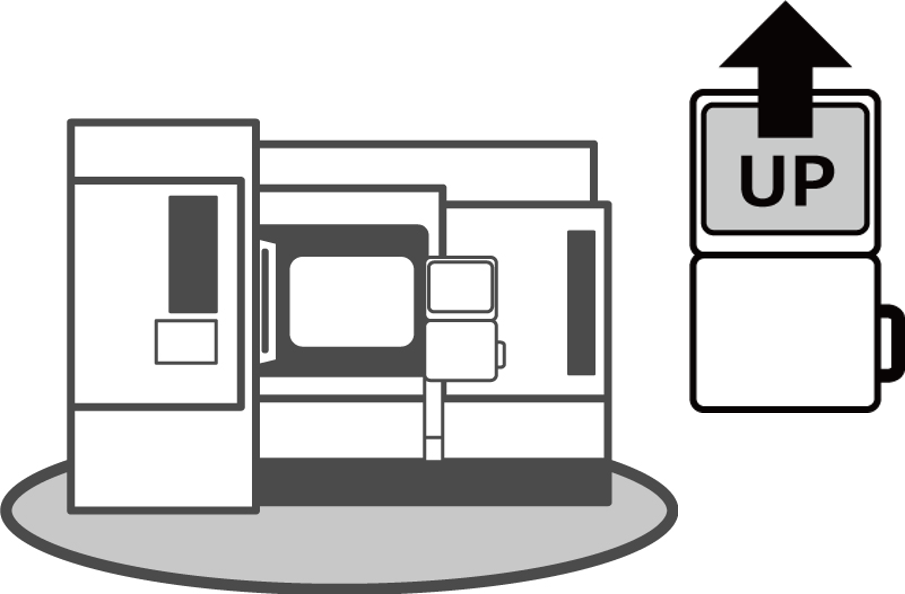
This service allows our machine users to update software installed on Nakamura-Tome's multitasking machines or utilized in the office at no cost.
Have you ever had any problems such as…
1
Even if new functions are released,they cannot be utilized because machine tool software is purchased outright.
2
Additional fees will be charged to update the software.
3
It takes time to inquire or do the required paperwork.
We can solve these problems with NT Update, as simple as updating your computer!
You can easily download the software you need anytime later!
Up-to-date software is available even after your machine is installed!
You can acquire software for both your machine and office work!
How to download
STEP①Create a user account
Go to the dedicated webpage for NT Update and fill in the user and machine information.

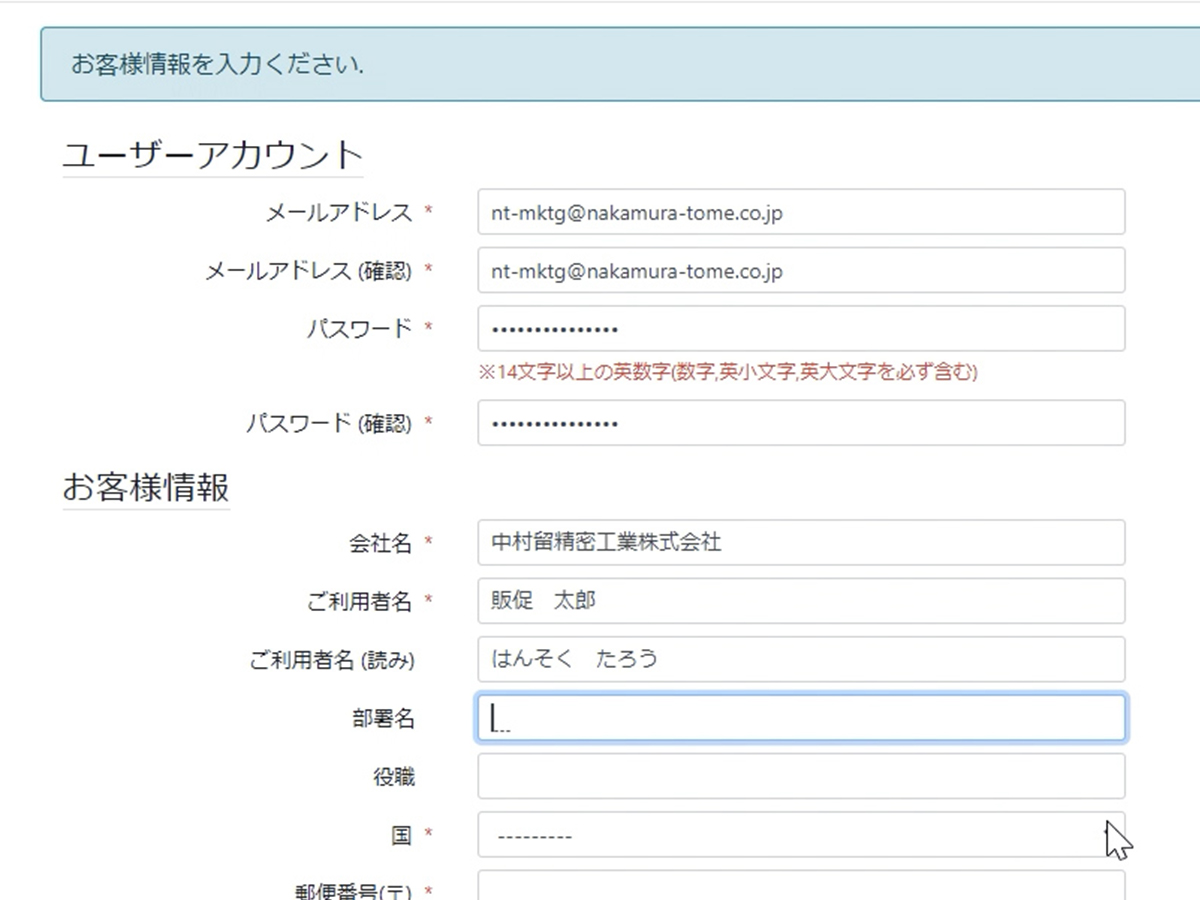

↓
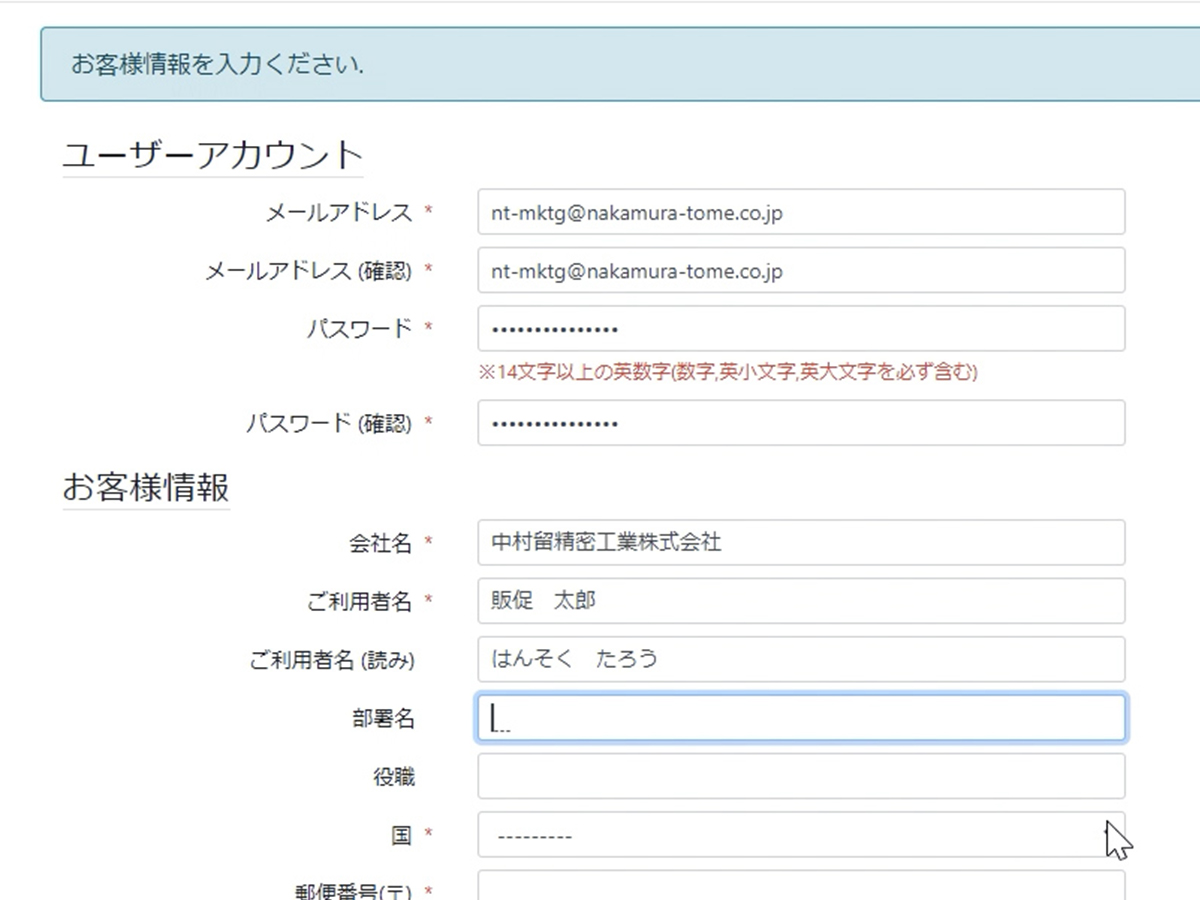
STEP②Download an installer file
Sign into your account with your user ID and password.
Download an installer file.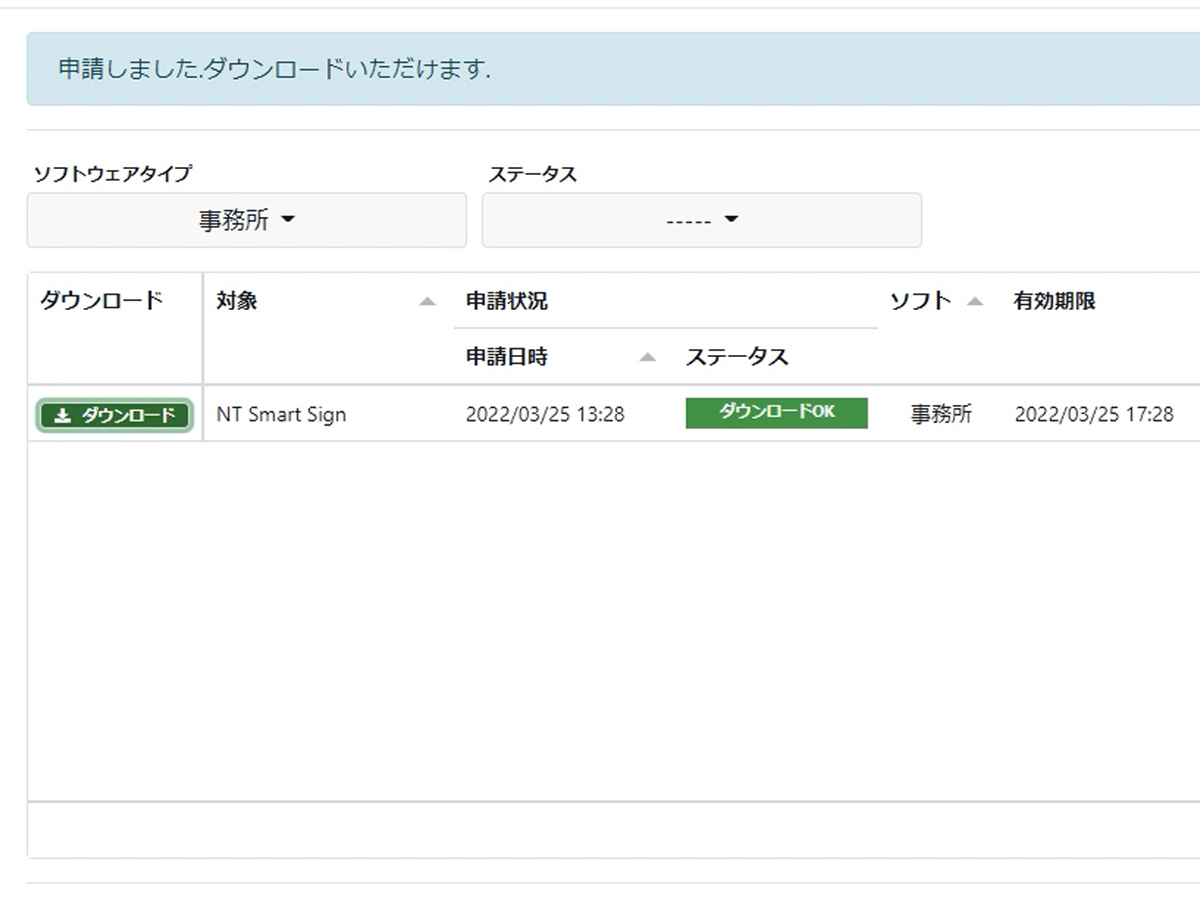 * There are two types of installer files, for the machine and for the office work.
* There are two types of installer files, for the machine and for the office work.
Therefore, please select which you would like to download: the machine or office software.
Download an installer file.
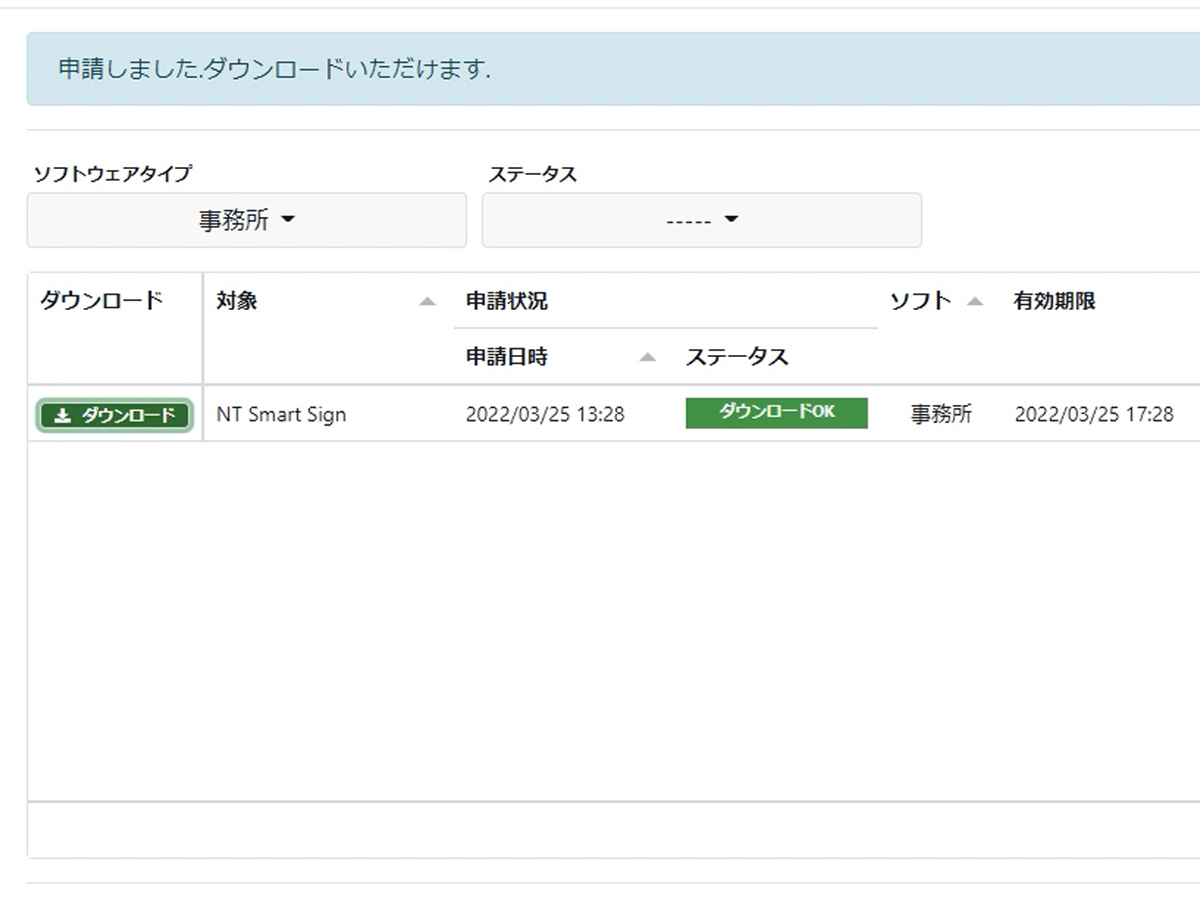 * There are two types of installer files, for the machine and for the office work.
* There are two types of installer files, for the machine and for the office work.Therefore, please select which you would like to download: the machine or office software.
STEP③Update your software
Save the installer file to your USB device, then connect it to your machine.
After stopping your machine with an emergency stop execute the “Setup.bat” command. For the machine software, all the files stated below will be installed.
After stopping your machine with an emergency stop execute the “Setup.bat” command. For the machine software, all the files stated below will be installed.
- ・NT-IPS
- ・NT Collision Guard
- ・NT NURSE
- ・NT Manual Guide i

You can start using the service once you register through the dedicated page.
About machines software update
Many software features that are currently updated for a fee will be added at no cost.
-
Examples
- ・Productivity Monitoring Function
- ・Alarm / Warning/History of Alarm
- ・Smart Support
- ・Simple Call
- ・Regular Maintenance Function
- ・3D Smart Pro / 3D Smart Pro AI
- ・Program Optimizer
- ・NT Smart Sign
- ・NT Collision Guard / Machine Simulation
- ・Drive Recorder, etc…
* No new additions will be made to certain features that require separate ladder, parameter, and NC program.
However, for machines already equipped with these functions, updating to the latest version will be performed.
(Ex. Operation Level Management Function, Warm-Up Function, ATC Maintenance Navigator, NT Thermo Navigator AI, One Touch Production, etc…)
However, for machines already equipped with these functions, updating to the latest version will be performed.
(Ex. Operation Level Management Function, Warm-Up Function, ATC Maintenance Navigator, NT Thermo Navigator AI, One Touch Production, etc…)

Important Notice
- ・This service is only applied to the machines with NT SmartX.
- ・Features noted as follows, which require of ladder, parameter, and NC program, are not subject to this service:
- Operation Level Management Function, Warm-Up Function, ATC Maintenance Navigator, NT Thermo Navigator AI, One Touch Production, and so on.
If you are in need of assistance, have questions, or would like to inquire about software or anything, feel free to make direct contact with sales representatives in your area.