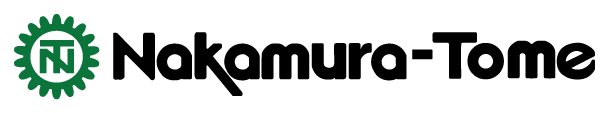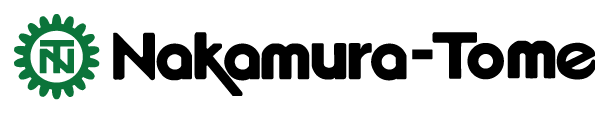Offline Setup Support

NT Multitasking Office
It is computer software developed to create programs efficiently in the office without interrupting the machine in production.
The integrated 3D model of the machine, chuck, cutting tool and workpiece is realistically displayed on the parameter setting screen. NT Multitasking Office enables operators to seamlessly handle external setup tasks, from program creation to verifying the machining process. Additionally, the software can be used to validate the entire production process.
The integrated 3D model of the machine, chuck, cutting tool and workpiece is realistically displayed on the parameter setting screen. NT Multitasking Office enables operators to seamlessly handle external setup tasks, from program creation to verifying the machining process. Additionally, the software can be used to validate the entire production process.
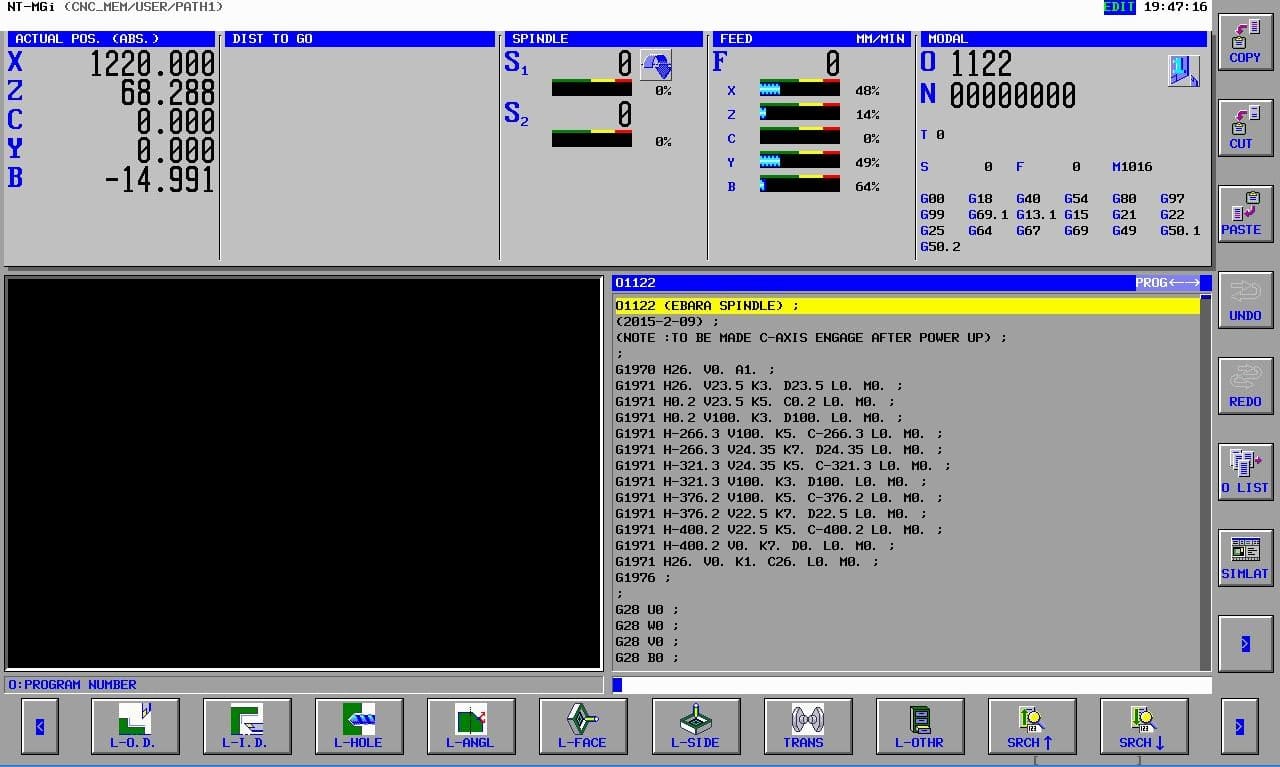
NT Manual Guide i (PC Edition)
This software is for the easy creation of NC programs in the office.
It includes software such as the “NC program editing support function,” which makes it easy to create part-transfer cycle that requires waiting M-codes, and the “NC program simulation function,” which is used to check created-programs by tool-path simulation or solid-model animation.
It includes software such as the “NC program editing support function,” which makes it easy to create part-transfer cycle that requires waiting M-codes, and the “NC program simulation function,” which is used to check created-programs by tool-path simulation or solid-model animation.